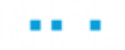The Generic HTML Browser functions work with Chrome and Firefox.
To view the functions, open the ScreenPluginGenericHtml.Library under Project > References > Library References and select Generic HTML Browser.
|
Function / Event |
Return Value |
Description |
Syntax |
|
Activate Tab by Id |
None |
Activates the specified (by Id) tab. |
Activate Tab by <Select Id> |
|
Activate Tab by Title |
None |
Activates the specified (by Title) tab. |
Activate Tab by <Select Title> |
|
Activate Tab by URL |
None |
Activates the specified (by URL) tab. |
Activate Tab by <Select URL> |
|
Close Active Tab |
None |
Closes the active tab in the browser. |
Close Active Tab |
|
Close All Tabs by Title |
None |
Closes the specified (by Title) tabs. |
Close All Tabs by <Select Title> |
|
Close All Tabs by URL |
None |
Closes the specified (URL) tabs. |
Close All Tabs by <Select URL> |
|
Close Tab by Id |
None |
Closes the specified (by Id) tab. |
Close Tab By <Id> |
|
Close Tab by Title |
None |
Closes the specified (by Title) tab. |
Close Tab by <Select Title> |
|
Close Tab by URL |
None |
Closes the specified (by URL) tab. |
Close Tab by <Select URL> |
|
Eval Script with Result |
Text |
Enables you to run a script for a document (by URL and/or Title mask), without adding screen elements to the project. See Using the Generic HTML Function. |
Eval <Select Script> for document with <Select Title> and/or <Select URL> |
|
Execute Background Command |
Text |
Executes a command in the background. |
Execute <Select Command> with <Selected Parameters> |
|
Execute Script on Tab by Id |
None |
Enables you to run a script on the specified (by Id) tab. |
Execute Script on Tab by <Select Id> , <Select JavaScript> |
|
Execute Script on Tab with Result by Id |
Text |
Enables you to run a script on the specified (by Id) tab and return a result. |
Execute Script on Tab with Result by <Select Id> , <Select JavaScript>, <Select GlobalVarName> |
|
Find Active Tab |
Number |
Finds and returns the active tab number. |
Find Active Tab |
|
Find Tab by Title |
Number |
Finds the tab with the specified title and returns the tab number. |
Find Tab by <Select Title> |
|
Find Tab by URL |
Number |
Finds the tab with the specified URL. |
Find Tab by <Select Url> |
|
Find Tabs by Title |
List of Number |
Finds the tabs with the specified title and returns the tab numbers. |
Find Tabs by <Select Title> |
|
Find Tabs by URL |
List of Number |
Finds the tabs with the specified URL. |
Find Tabs by <Select Url> |
|
Get All Tabs |
List of Key-Value Pair |
Returns all tabs across multiple instances of the browser. |
Get All Tabs |
|
Get Tab Title By Id |
Text |
Finds the tab with the specified Id and returns the tab title. |
Get Table Title By <Select Id> |
|
Get Tab URL By Id |
Text |
Finds the tab with the specified Id and returns the tab URL. |
Get Table URL By <Select Id> |
|
Is Web Browser Running |
Boolean |
Returns True if IE (Web Browser) is running. |
Is Web Browser Running |
|
Navigate to URL in Tab by Id |
None |
Navigates to the URL in the tab with the specified Id. |
Navigate to <Select URL> in Tab by <Select Id> |
|
Open URL in New Tab |
None |
Opens the URL in a new tab. |
Open <Select URL> in New Tab |
|
Open URL in New Window |
None |
Opens the URL in a new IE window. |
Open <Select URL> in New Window |
|
Reload Active Tab |
None |
Reloads the active tab in the browser. |
Reload Active Tab |
|
Reload Tab by Id |
None |
Reloads the tab with the specified Id. |
Reload Tab by <Select Id> |